Have a mobile phone and want to search for real estate in the New River Valley?
If I was thrilled to be able to introduce real-time property searches, then I’m positively giddy about bringing that search to your mobile phone! Being able to search for properties on NRVLiving.com is nice and all, but I’ve resigned myself that few people beyond myself and, well, myself, are ever on the site for long periods of time. But if you’re out in Blacksburg, or cruising Christiansburg, and want to see what’s for sale right around the corner or right across town now you can find out right from your iPhone! You can download the FREE app right from iTunes, or in the App Store on your iPhone – easy peasy.
It’s really simple to use … when you’ve downloaded the FREE app (have I mentioned that it’s free?), just type “5440” into the text box and voila! You’ll have access to all kinds of information, pictures and more, right from your phone. Android and Blackberry users, mobile versions supported on your phones are coming soon so hold tight!
Other screenshots:
The App Store
The login screen
Search Results, filtered by Map, Hybrid or List
NRVLiving.com was the first website in the New River Valley to open up the real estate transaction, and with the implementation of services like professional photography, property websites and signs, or real-time searches on your computer OR your mobile phone, I’m really proud to be a pioneering another piece of the puzzle. If you use the app, let me know how you like it, and when new versions are rolled out you’ll be the first to know!

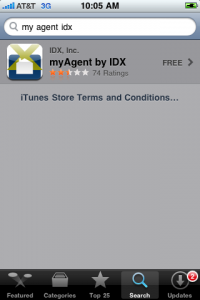
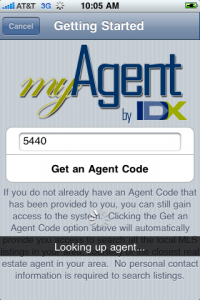
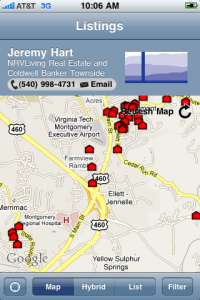
Raj – there is no way, currently, to save a search filter. Searches are done on an as-needed basis, but I'll take that comment to the filter.
To your point about privacy, no, I don't track who's using the application, nor do I get reports on properties that are being searched. Some of that information is available through http://www.NRVLiving.com/Search, but only if you've registered – and I don't require it. My point for having all of this at your fingertips is exactly for that reason … you should have it available to you. I hope it's helpful.
Raj – there is no way, currently, to save a search filter. Searches are done on an as-needed basis, but I'll take that comment to the filter.
To your point about privacy, no, I don't track who's using the application, nor do I get reports on properties that are being searched. Some of that information is available through http://www.NRVLiving.com/Search, but only if you've registered – and I don't require it. My point for having all of this at your fingertips is exactly for that reason … you should have it available to you. I hope it's helpful.
Hi Jeremy,
Downloaded and tried it out. Looks good and am sure it will improve with time (for example I could not find a way to save my search filter).
Just a question on the privacy though. Do you get to know who browsed with your Realtor code and what properties they looked at?
Hopefully soon, Rahmandi – I'll do a up announcement as it's rolled out.
That is cool. I will definitely check it out, when it comes to Droid.